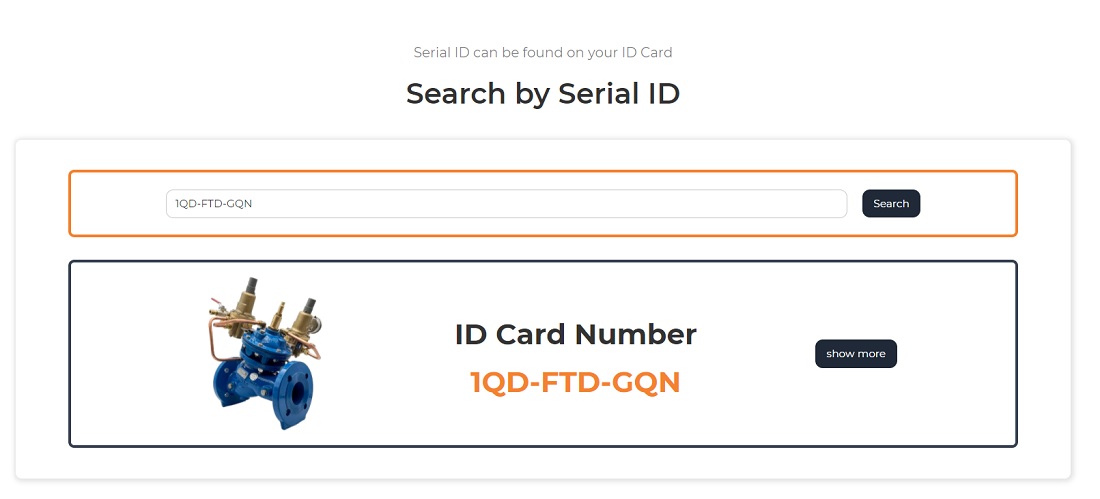How to Scan Your ID Card
Scan using NFC
1. Tap and hold the top of your iPhone or NFC-capable smartphone to the center side of the ID Card.
2. Tap the notification that appears. This opens a website that provides more information about the product.
How to Scan Your ID Card
Scan using ID Number

2. Click on the Search field and type your card ID Number.
3. The result will appears under the search field.
4. Click Show more to show more information about the product.