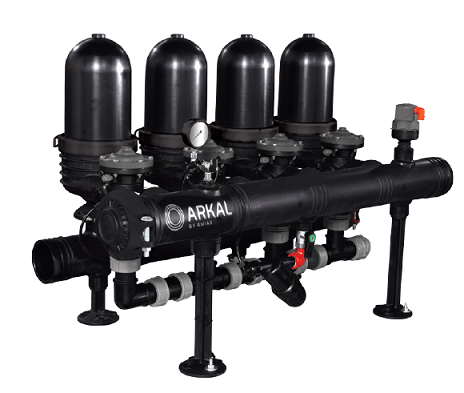Get Detailed Information About Your Build.
One Scan. That's it

Serial ID can be found on your ID Card
Search by Serial ID
How to Scan Your ID Card

NFC Chip
1. Tap and hold the top of your iPhone or NFC-capable smartphone to the center side of the ID Card.
2. Tap the notification that appears. This opens a website that provides more information about the product

Card ID Number
- Click on the Search field and type your card ID Number.
- The result will appears under the search field.
- Click Show more to show more information about the product
Available for
Bermad 700 Series, 400 Series,
Wilkins Backflow Preventers,
Amiad/Arkal Filters
and more!



How to Locate ID Card

Bermad 700 Series
BERMAD 700 SIGMA EN/ES series are hydraulically operated, oblique pattern control valves with high cavitation resistance, excellent flow capacity and double chamber unitized actuator, that can be disassembled from the body as a separate integral unit. The valves hydrodynamic body is designed for unobstructed flow path and provides an excellent and highly effective modulation capacity for high differential pressure applications, with minimal noise and vibrations. The 700 SIGMA EN/ES series meet all flange connection standards.

Bermad 400 Series
The 400 Series is designed for agricultural irrigation. The patented and design-registered 400 Series represents the cutting edge of control valve technology. This diaphragm-actuated family of valves blends simple, dependable construction with superior performance for versatility in a range of water control applications in irrigation and waterworks systems.
Product ID App - User Dashboard
The Product ID App is made to help you to manage products and keep them under one place. With User login you can access the User Dashboard.

Manage your Products
You can easily manage your products using "Add to Collection" Function. Every product marked and will be added to your product collection.
Detailed Product Information
As a verified user you can see detailed information about your product plus Image gallery and engineering data.
Technical Support
Get the best technical support. You can contact us directly by online form or give us a call to speak with our engineers.
End-User Login
We can provide user login for your customers to easy manage their products.
Troubleshooting & FAQ
Request User Login
Do you want access to the Product ID App?
Request user login via the online form at - www.deeco.co.nz/contact or give us a call - +64 4568 5293
Scanning NFC Chip
on my ID Card
1. Tap and hold the top of your iPhone or NFC-capable smartphone to the center side of the ID Card.
2. Tap the notification that appears. This opens a website that provides more information about the product
Do you need more information? Visit our help page below.

Lost or Damaged card?
Request a new one.
Have you accidentally damaged or lost your ID Card? Please contact us on our Contact page and request a replacement card.
Note: Please give us as much information as possible.
Address
35 Wakefield Street,
Alicetown,
Lower Hutt 5010